Sunday, April 08, 2007
The YouTubes for Data and PDFs - I Don't Get It....
Happy Easter! Enjoy the Peep Show (warning, some might consider this R-rated depending on your sensitivity to marshmallow-on-marshmallow action).
We've seen a lot of buzz about two sites recently. Swivel has generated buzz as the YouTube of Data. Meanwhile, Scribd is heralded as the YouTube of PDFs. I've taken a look at both sites and my reaction is that both are filled with lots of garbage. Sure, there are some good material on the sites, but I really don't understand the appeal. I'd love to hear some different opinions, so comment or email and tell me why I'm wrong.
Thursday, March 29, 2007
Quintira Search Clouds
Oksana mentioned that I haven't been posting music videos in a while, so thought I should get back in the habit of doing it. This duet Alejandro Sanz/Shakira duet's been on the radio a lot the past couple days (and stuck in my head), so here you go!
Catching up on a bunch of great email updates from people. Promise to have them all up over the next few days. Quintura is one of these suggestions that I really like. There are plenty of new search engines out there, but this one has a very intuitive and functional cloud interface. Enter a search term and related, suggested terms appear. Choose appropriate ones to refine your search. A new Quintura for Kids is also available.
Tuesday, March 13, 2007
Primary Source List
 Another good link suggested by Avi, this is a list compiled by About.com for archives or source documents in topics such as new, math, history, arts and entertainment. We've seen many of these sources before, but this is a pretty good short-list.
Another good link suggested by Avi, this is a list compiled by About.com for archives or source documents in topics such as new, math, history, arts and entertainment. We've seen many of these sources before, but this is a pretty good short-list.
Saturday, March 10, 2007
Top 10 Firefox Add-ons for Researchers
 If you use the internet as a serious research tool, you've probably already switched to Firefox. But if you're yet to explore Firefox add-ons, you're missing out.
If you use the internet as a serious research tool, you've probably already switched to Firefox. But if you're yet to explore Firefox add-ons, you're missing out.Here are our top 10 add-ons for research. Some integrate search and bookmarking sites into your browser. Others provide ways to view and take notes on pages. Some make minor, but wonderful adjustments. If you've never installed a firefox add-on before, now's the time.
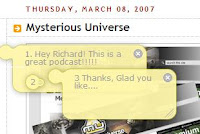 (1) Fleck - Lets you slap post-it notes on a webpage and share the results with others (who don't need to have sign-up with Fleck). Fleck adds an unobtrusive yellow dot alongside the URL bar. Click on it to open Fleck tools. Trailfire is a similar product, but Fleck wins out better for aesthetic and simplicity.
(1) Fleck - Lets you slap post-it notes on a webpage and share the results with others (who don't need to have sign-up with Fleck). Fleck adds an unobtrusive yellow dot alongside the URL bar. Click on it to open Fleck tools. Trailfire is a similar product, but Fleck wins out better for aesthetic and simplicity.How to use: Click the yellow dot near the URL bar.
 (2) Firefox Showcase - Displays Firefox tabs visually within one window. Choose one of the page tabs to switch to it. Very handy when working with tons of pages simultaneously.
(2) Firefox Showcase - Displays Firefox tabs visually within one window. Choose one of the page tabs to switch to it. Very handy when working with tons of pages simultaneously.How to use: Select View>Showcase (or Shift+12).
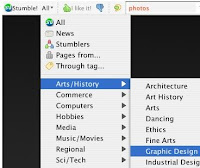 (3) StumbleUpon - With StumbleUpon, you can randomly flip through excellent sites pre-selected by other users. This is one of those addictive products that works much better than it sounds. This isn't so much a fine-toothed research aid as a chance to randomly come across an unexpected piece of research gold.
(3) StumbleUpon - With StumbleUpon, you can randomly flip through excellent sites pre-selected by other users. This is one of those addictive products that works much better than it sounds. This isn't so much a fine-toothed research aid as a chance to randomly come across an unexpected piece of research gold.How to use: Log-in using the Stumble-upon toolbar. Choose a channel to view pages or hit the "Stumble!" button to load random pages related to your topics chosen during sign-up.
 (4) del.icio.us bookmarks - This add-on changes the firefox bookmarks to your del.icio.us bookmarks. Very handy when you work on multiple computers. Best of all is the ability to delete bookmarks using the right-click button. If you choose to display most-visited bookmarks on the del.icio.us toolbar and you'll have a row of icons for easy access.
(4) del.icio.us bookmarks - This add-on changes the firefox bookmarks to your del.icio.us bookmarks. Very handy when you work on multiple computers. Best of all is the ability to delete bookmarks using the right-click button. If you choose to display most-visited bookmarks on the del.icio.us toolbar and you'll have a row of icons for easy access.How to use: Hit the "tag" button near the URL bar to add a bookmark. Click on the del.icio.us icon to browse your bookmarks.
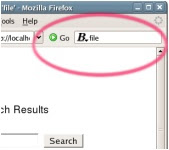 (5) Breadcrumbs - A handy extension that records the sites you visit and lets you search within them. So, for example, if you came across a great page mentioning Benjamin Franklin but can't remember which, open Breadcrumbs and run a search to find it quickly.
(5) Breadcrumbs - A handy extension that records the sites you visit and lets you search within them. So, for example, if you came across a great page mentioning Benjamin Franklin but can't remember which, open Breadcrumbs and run a search to find it quickly.How to use: Go to Tools>Breadcrumbs and select "Search Pages".
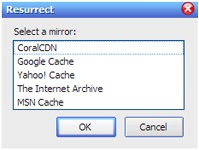 (6) Resurrect Pages - Ever find an article linking to a great website with exactly the information you need? Excited, you click on the link...and the page is dead! With this add-on you can resurrect that page by using the five big cache/mirrors (CoralCDN, Internet Archive, Google/Yahoo/MSN Caches).
(6) Resurrect Pages - Ever find an article linking to a great website with exactly the information you need? Excited, you click on the link...and the page is dead! With this add-on you can resurrect that page by using the five big cache/mirrors (CoralCDN, Internet Archive, Google/Yahoo/MSN Caches). How to use: Right-click on any dead page and choose a mirror.
 (7) Answers.com - Firefox has a huge list of dictionary and translation add-ons. Try them out and see what's best for you. Personally, I like the Answers.com quick look-up because it provides a number of different definitions, such as Barron's legal and economic meanings.
(7) Answers.com - Firefox has a huge list of dictionary and translation add-ons. Try them out and see what's best for you. Personally, I like the Answers.com quick look-up because it provides a number of different definitions, such as Barron's legal and economic meanings.How to use: Right-click and choose "look-up in Answers.com"
 (8) Highlight all - A simple but super-handy add-on that highlights all appearances of a given word. Hit F8 to turn on the extension then highlight a word with your mouse. All appearances of the word with be in yellow.
(8) Highlight all - A simple but super-handy add-on that highlights all appearances of a given word. Hit F8 to turn on the extension then highlight a word with your mouse. All appearances of the word with be in yellow.How to use: Hit F8 to turn on the highlighter. Select any word with the mouse and all instances will appear in yellow.
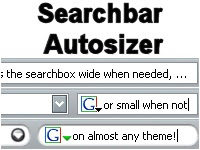 (9) Searchbar autosizer - Another simple add-on you'll soon take for granted. Install this and you'll notice that the Google searchbar has shrunk. Start typing and it will expand to fit what you're looking for.
(9) Searchbar autosizer - Another simple add-on you'll soon take for granted. Install this and you'll notice that the Google searchbar has shrunk. Start typing and it will expand to fit what you're looking for.How to use: Automatic. Just type in the Google search bar as always.
 (10) Googlepedia - As with dictionaries, there are a ton of search add-ons, many letting you use multiple engines simultaneously. With this extension, whenever you do a Google search, the wikipedia results appear alongside. If you click on an internal wikipedia link leading to another wikipedia page, new Google results for that term appear.
(10) Googlepedia - As with dictionaries, there are a ton of search add-ons, many letting you use multiple engines simultaneously. With this extension, whenever you do a Google search, the wikipedia results appear alongside. If you click on an internal wikipedia link leading to another wikipedia page, new Google results for that term appear.How to use: Automatic. Will appear when you conduct searches from Google.com.
We should also mention the Greenstone Search Bar, a tool for searching through the massive New Zealand digital library collection. This collection includes the Gutenberg project and dozens of other huge collections dealing with medicine, anthropology and other areas. Unfortunately, the toolbar is a little obtrusive and takes up way too much browser space. But try installing it and playing around because it's a great way to find all of the materials on this site.
These are just a few good ones. There are tons of great add-ons for thing such as modifying the download window or swiping all the embedded media on a page. If you know any good ones we include add them below or send us an email.
Thursday, February 22, 2007
Dear JSTOR: Why won't you let us in?
 Imagine this. You are researching a topic through Google Scholar. And there it is. The perfect article. Exactly what you've been looking for. You go to read the article, and what do you get? A JSTOR error message. You're not allowed to read it.
Imagine this. You are researching a topic through Google Scholar. And there it is. The perfect article. Exactly what you've been looking for. You go to read the article, and what do you get? A JSTOR error message. You're not allowed to read it.Now we're all about being cheap here at the Stingy Scholar, but we realize that sometimes you need to shell-out a few bucks. But with JSTOR, you can't even pay if you want to. This isn't a problem if you can pop into the university library, but thousands of independent scholars around the world are shut out from the service.
Christopher Barden, a long time reader, recently wrote a letter to JSTOR to vent his frustration and ask them to open up their information. I think he makes some very effective points.
Dear JSTOR:
As an independent scholar not currently affiliated with any academic institution, I find it deeply frustrating that one cannot even pay for access for JSTOR.
The mission statement of your Mellon Foundation-funded “not-for-profit” scholarly database says you seek "to improve dramatically access to these journals."
The only thing dramatic about access to JSTOR’s journals is its bizarrely unnecessary lack thereof.
Why can’t one access this highly valuable database with a laptop and a credit card? Why build a digitized scholarly archive, searchable via the public internet, if access to it is controlled like some kind of top-secret database? Is this for university students and teachers only? If so, why? Is the access to online-searchable scholarship in a digital age to be reduced to only the years that one is actually affiliated with a large educational institution? What year is this: 2007 or 1007?
In an age when the Internet has made it not just possible but increasingly common for 'independent scholars to work outside the ivory tower, JSTOR is clearly designed to lock them out. And this seems just plain wrong.
Christopher also discusses the frustration with JSTOR results in Google searches:
JSTOR allows Google's public search engine to index its articles. And, because of the range of topics covered in academic/scholarly articles (which span a fairly broad spectrum of human thought and activity), JSTOR article search results increasingly come up as first-page results in Google searches on topics of scholarly interest.
While this is extremely beneficial to JSTOR, it renders millions of public search results practically worthless to non-JSTOR users. (Imagine Lucy holding the football for Charlie Brown, and you’ve got a pretty clear picture of what JSTOR search results can feel like.)
Not surprisingly, JSTOR is yet to respond. I've posted the whole letter here.Friday, January 26, 2007
The NYPL Rocks
 We've talked before about making the most of your library card, but I wanted to touch upon my recent experiences with the New York Public Library. My wife and I had been looking for some books on investing but couldn't get them shipped to Spain cheaply. Fortunately, we still had our NYPL cards.
We've talked before about making the most of your library card, but I wanted to touch upon my recent experiences with the New York Public Library. My wife and I had been looking for some books on investing but couldn't get them shipped to Spain cheaply. Fortunately, we still had our NYPL cards.We've been downloading a ton of materials from the site, and I've been really impressed by the depth of their collection and the friendly user interface. The print materials are easy to access and download quickly as pdfs (I usually print them out configuring my printer to do four pages per sheet). Although the audio files Overdrive DRM is annoying, you can get the mp3s onto your iPod by first burning them to a CD through Window Media Player. You can then import the audio to iTunes.
Signing up for a membership is easy and free if you are in New York as a resident or student. You are only required to enter a name and a New York address where the card will be shipped. Afterwards you will use the card number and a pin number to access the materials. Paid memberships are also available for out-of-state or foreign users.
Original Documents on the Web
 Lifehacker just posted a review of Footnote, a great new site for finding and discussing original source documents on the web. Through a partnership with the National Archive, they have been uploading much material previously not available. But best of all is the slick 2.0 interface, rarely seen when seeking historical documents. Although there are paid subscription plans, access is free and non-paying members can even upload documents.
Lifehacker just posted a review of Footnote, a great new site for finding and discussing original source documents on the web. Through a partnership with the National Archive, they have been uploading much material previously not available. But best of all is the slick 2.0 interface, rarely seen when seeking historical documents. Although there are paid subscription plans, access is free and non-paying members can even upload documents.Also, on the topic of source documents, be sure to check out Lifehacker's post from last week on some of the best sites to find these materials.
Wednesday, January 17, 2007
The Independent Scholar's Handbook
 Although I'm posting this before giving a real good looking-over, this looks like a great find. The Canadian Academy of Independent Scholars has made available the full 322 page text of the The Independent Scholar's Handbook written by Ronald Gross (direct link to pdf). This book discusses how to practice serious scholarship independent from an university or institution. We're not talking platitudes or self-help nonsense - there is a good deal of information on how to access research databases, receive grants and awards, collaborate and publish. Thanks to Gladys for the link.
Although I'm posting this before giving a real good looking-over, this looks like a great find. The Canadian Academy of Independent Scholars has made available the full 322 page text of the The Independent Scholar's Handbook written by Ronald Gross (direct link to pdf). This book discusses how to practice serious scholarship independent from an university or institution. We're not talking platitudes or self-help nonsense - there is a good deal of information on how to access research databases, receive grants and awards, collaborate and publish. Thanks to Gladys for the link.
Sunday, December 24, 2006
Librarian's Ultimate Guide to Search Engines
 Thanks to everyone who's written in over the past couple weeks. We read every email and try to post every good suggestion.
Thanks to everyone who's written in over the past couple weeks. We read every email and try to post every good suggestion.Speaking of which, here's a great post from Scott Hawksworth on using search engines smartly. Rather than just listing out some good search engines, Scott explains how to use operators properly (i.e. stingy AND scholar) and includes links to other sites with further information.
Also, if data visualisation is your cup o'tea take a look at this great blog that Scott references, Information Aesthetics.
Wednesday, November 08, 2006
Library Blog Search Engine
 Liszen is the latest site making good use of the Google customizable search function. The search engine looks through 500+ blogs within the library profession. Here's the list.
Liszen is the latest site making good use of the Google customizable search function. The search engine looks through 500+ blogs within the library profession. Here's the list.
Wednesday, November 01, 2006
Research Beyond Google
 A list of 119 valuable research aids spanning across economics, art, medicine and other areas. Some sites are well known, but many good specialty resources make the list such as FreeLunch.com for economic data or ScienceResearch.com.
A list of 119 valuable research aids spanning across economics, art, medicine and other areas. Some sites are well known, but many good specialty resources make the list such as FreeLunch.com for economic data or ScienceResearch.com.
Wednesday, June 21, 2006
The Internet Detective (& Puppies!)
Sorry that I'm behind in the posts - i've had a pretty busy week. As always, here are some cute puppies.
 The Internet Detective is a research guide showing internet-savvy university students how to make the most of web resources while avoiding common pitfalls. Included are tips on smart internet research, exercises on evaluating the quality of information, and tips on avoiding plagiarism and copyright infringement. One of the site's most important messages is that key resources may not be found on the internet. Students should be aware of the academic evaluation process and use all resources at their disposal.
The Internet Detective is a research guide showing internet-savvy university students how to make the most of web resources while avoiding common pitfalls. Included are tips on smart internet research, exercises on evaluating the quality of information, and tips on avoiding plagiarism and copyright infringement. One of the site's most important messages is that key resources may not be found on the internet. Students should be aware of the academic evaluation process and use all resources at their disposal.
Thursday, June 15, 2006
Finding Pearls
 The OAIster project is after my heart. How often have you been prompted to pay $30 to read an article found on Google Scholar search? Or been frustated by lack of access to the JSTOR database? Not here. We're talking about free materials. Quality materials. No sifting. Free access. Free. Free. Free.
The OAIster project is after my heart. How often have you been prompted to pay $30 to read an article found on Google Scholar search? Or been frustated by lack of access to the JSTOR database? Not here. We're talking about free materials. Quality materials. No sifting. Free access. Free. Free. Free.Take everything you like about Highwire or the SSRN. But cut out the crap. And you have OAIster. To top it off, the search is excellent, allowing you to choose media type (audio, video, etc.) and the sorting of results. Even more features are on the way. This is how it should be.
Tuesday, April 18, 2006
Online Research Toolkit

Rebecca Hedreen, Distance Education Librarian at Southern Connecticut State University, has created a great overview of web 2.0 research tools. Her presentation uses You Tube, Odeo and Blogger, making "the medium the message" as she explores the many free resouces available. She has also created a blog with updates on new resources.
Lifehacker also points to some IT Redux posts on how to run your office completely with free Web applications.
Friday, February 17, 2006
Exploit Your Local Library
 Karen in LA tells me that many libraries in the US are offering free audiobook downloads. The files are available on the library webpage and, rather than "returns", the books are equipped with DRM that kills the file after a set period of time. Looks like this service is available in many libraries such as LA, Seattle, Boston, Milwaukee, Santa Monica, Michigan, Missouri, Illinois, Ohio, New York and Brooklyn. I'm also glad to see Jersey coming through with two programs. Since most libraries subscribe to Net Library or Overdrive, the offerings are pretty similar.
Karen in LA tells me that many libraries in the US are offering free audiobook downloads. The files are available on the library webpage and, rather than "returns", the books are equipped with DRM that kills the file after a set period of time. Looks like this service is available in many libraries such as LA, Seattle, Boston, Milwaukee, Santa Monica, Michigan, Missouri, Illinois, Ohio, New York and Brooklyn. I'm also glad to see Jersey coming through with two programs. Since most libraries subscribe to Net Library or Overdrive, the offerings are pretty similar.If your local library doesn't have this service, maybe you can convince them. But check the whole state - in some case, such as the Boston Public library, residency means living in the state, not the city. Also, very often you can pay a non-resident fee to gain access (such as $100 for the NYPL).
Unfortunately, you won't be able to play DRM protected .wav files on your iPod. But if you're hell-bent on it, there are options. Silent Bob is a program that converts any audio playing on your computer into mp3. The site is dead, but you will be able to find the program mirrored or on P2P if you look around. Audacity is another good free option, and many people like Audio Hijack or Tunebite. Of course, I'm not endorsing copyright infringement.
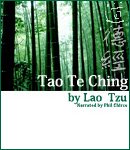 By the way, Learn Out Loud has their next free audiobook-of-the-month available. This month, it's the Tao Te Ching. See also Siddhartha from last month.
By the way, Learn Out Loud has their next free audiobook-of-the-month available. This month, it's the Tao Te Ching. See also Siddhartha from last month.




