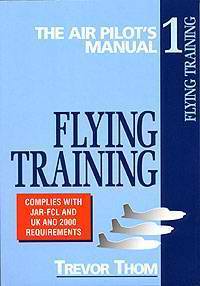 Allow me to introduce myself, my name is Richard, and I've been kindly invited to this already superb blog by it's founder and my close friend and ally in Madrid, Wynn Williamson. Having known Wynn for nearly 2 years now, he's more than familiar with my fascination (more obsession) with aircraft. I've recently began my PPL (Private Pilot's Licence) courses, and am currently working my way through the internationally recognised Air Pilot's Manuals (see picture attached).
Allow me to introduce myself, my name is Richard, and I've been kindly invited to this already superb blog by it's founder and my close friend and ally in Madrid, Wynn Williamson. Having known Wynn for nearly 2 years now, he's more than familiar with my fascination (more obsession) with aircraft. I've recently began my PPL (Private Pilot's Licence) courses, and am currently working my way through the internationally recognised Air Pilot's Manuals (see picture attached).If any of you have thought seriously about your PPL, then these books are a great way to start. The purpose of this blog entry however is to inform any fellow air nuts out there that there are some great websites dedicated to assisting the budding pilot in some of us. Whether you use Microsofts Flight Simulator, or are actually completing flying lessons and attending courses, these sites are a great aid. I would like to share what I've come across online with all your readers so that you may benefit as I have;
1. The first one is called Professional Pilot, and this is a comprehensive site containing numerous navigational training aids aswell as detailed Aerodynamics information. The part I use most is the IFR (Instrument Flight Rules) section (see wikipedia for definition), which contains detailed .pdf pages of information from how to interpret dispays to predetermined intercepts and VOR tracking (again good info at Wikipedia). The 3 great things about this educational site is the content, the Macromedia Shcokwave playable Simulations, and the fact you can print out the instructions and use them alongside your MS Flight Simulator. The Simulations are incredibly accurate and professional, and are not designed for the mere passer-by.
2. This second site is far more basic which I use for reminder courses. If you are at the navigational stage then it is vital to stay familiar with VOR. This is one of the areas which is no doubt the most basic of all nav training procedures but which for some reason is often overlooked. Take a look and have go on the interactive map which lets you choose heading, speed, OBS and tracking. Here you go.
3. Although not strictly a training site, this glossary of aviation terms has proved very useful in the past.
I will be adding more to this list as time goes on. Unfortunately I have run out of social activity time and must return to work. I hope the above has come in useful for some of you, and of course, if you have any comments then please feel free to write. Also, if any fellow plane enthusiasts have anything they would like to share, that would be great. Wynn and I have have been talking about creating an 'aviation' section, so if any of you are interested in learning more on the topic, then I will be happy to post.
Happy New Year.





4 comments:
You'll find an annotated guide to many aviation resources, including training texts available free online, on my Web site at:
http://www.bruceair.com/aviationresources.htm
My page about Microsoft Flight Simulator includes detailed information for folks who want use the simulation as a complement to flight training.
Obama Is Lying<1>Office 2010When was the last time the MSM tookOutlook 2010 a Republican's side inMicrosoft outlook 2010a fight over credibility with a Democratic opponent? Well, it has been a while. Microsoft Office 2010However, Office 2007 downloadconservatives have little to grumble aboutMicrosoft outlook in the recent face-off between Barack Obama andWindows 7John McCain over McCain's statement that Microsoft wordtroops might have toOffice 2007 key remain for "100 years" in Iraq "as long as AmericansMicrosoft Office 2007 are not being injured or harmed Office 2007or wounded or killed" after Microsoft Office
徵信社
徵信
Very interesting blog, it will be very useful for my research.
Post a Comment